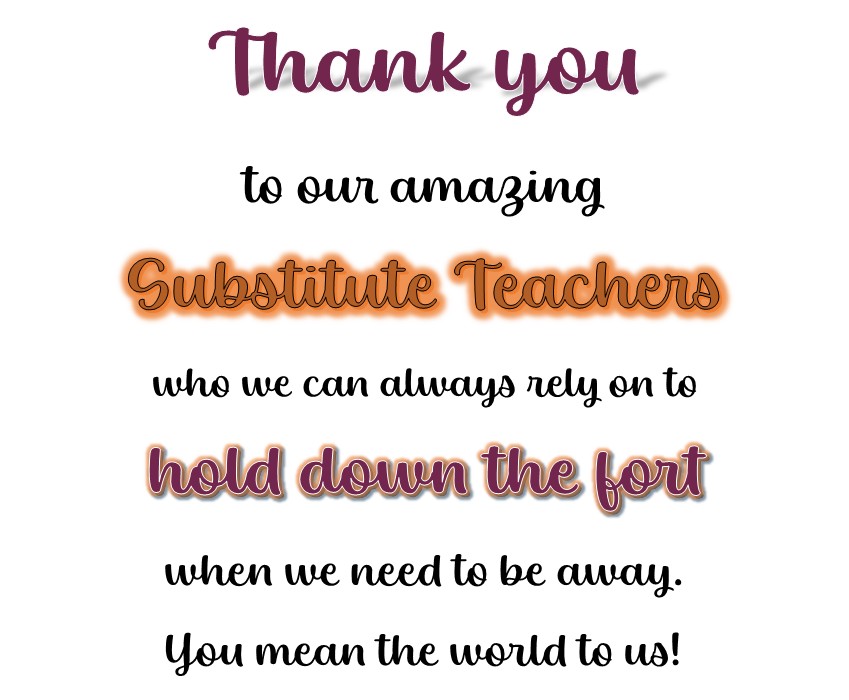
November 21, 2025
Substitute Appreciation Day!
Thank you substitutes for showing up for us, today and every day!
Students First! - Engaged in Learning, Empowered to be College & Career Ready, Educated to Make a Difference
View the full calendar to see all the exciting events we have happening in the next few weeks and months!
Stay up to date on exciting news, events and more with the ParentSquare app!
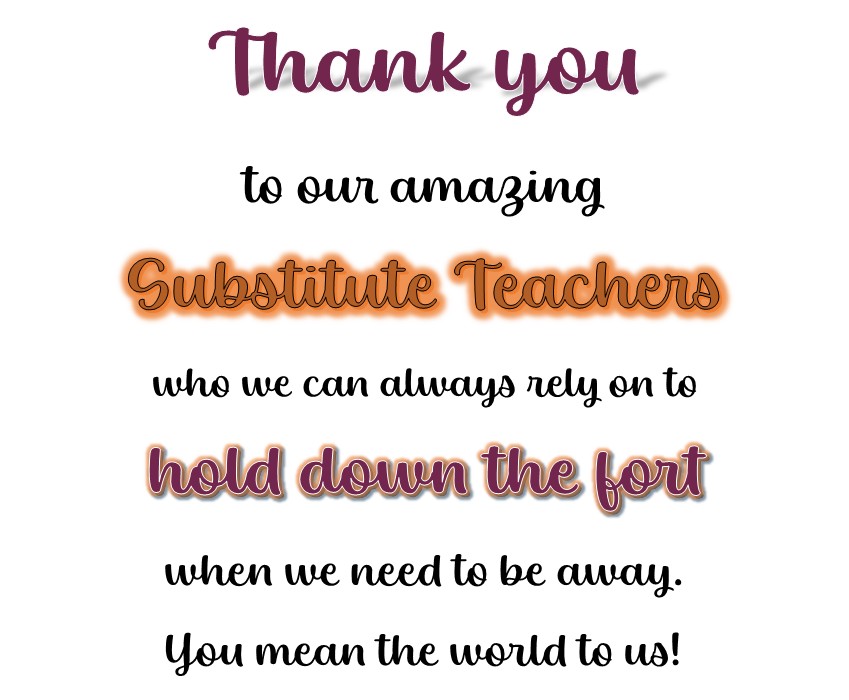
November 21, 2025
Thank you substitutes for showing up for us, today and every day!

November 20, 2025
Veterans Breakfast Photos Enjoy photos from our Veterans Breakfast held on November 11. It was a meaningful morning celebrating the service, stories, and sacrifices of the veterans in our comm...
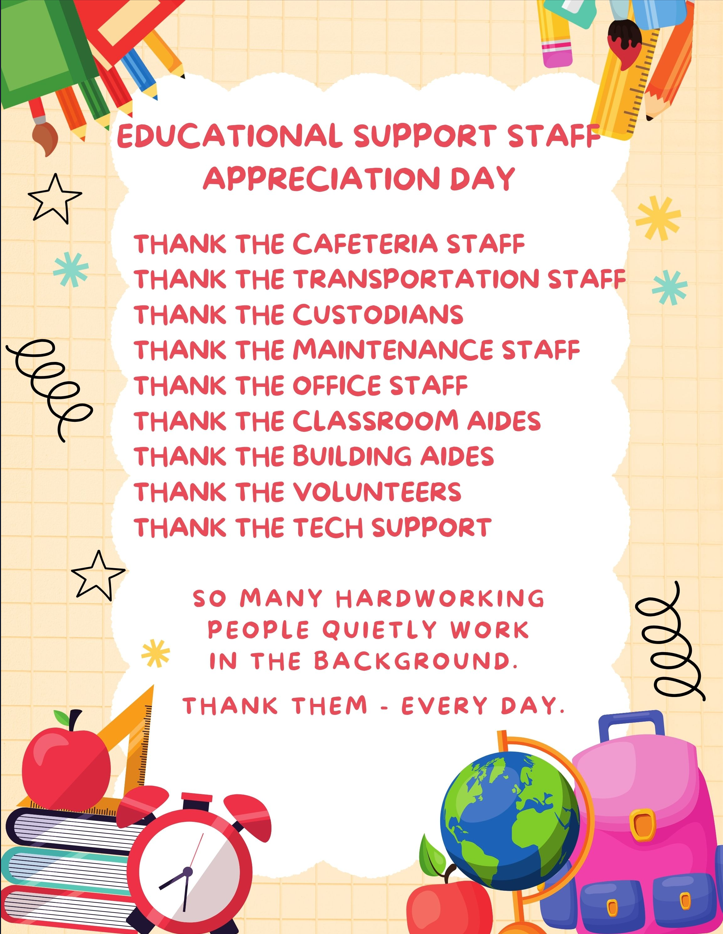
November 19, 2025
November 19th is Educational Support Staff Appreciation Day.We appreciate our support staff for everything they do every single day!

November 12, 2025
Get ready for laughter, surprises, and a twist around every corner in our fall play, “You Can’t Be Too Careful!” — a witty comedy about what happens when caution goes just a little too far! Join...

November 12, 2025
Congratulations to Marcie Kozack, 5th Grade Science & Social Studies Teacher and Rachael Kemp 6th Grade Science & Social Studies Teacher, who were awarded the Shippensburg University Superi...

November 11, 2025
This Veterans Day, we proudly recognize and thank the dedicated members of our District who have served in the United States Armed Forces. We are deeply grateful to our veteran employees for the s...
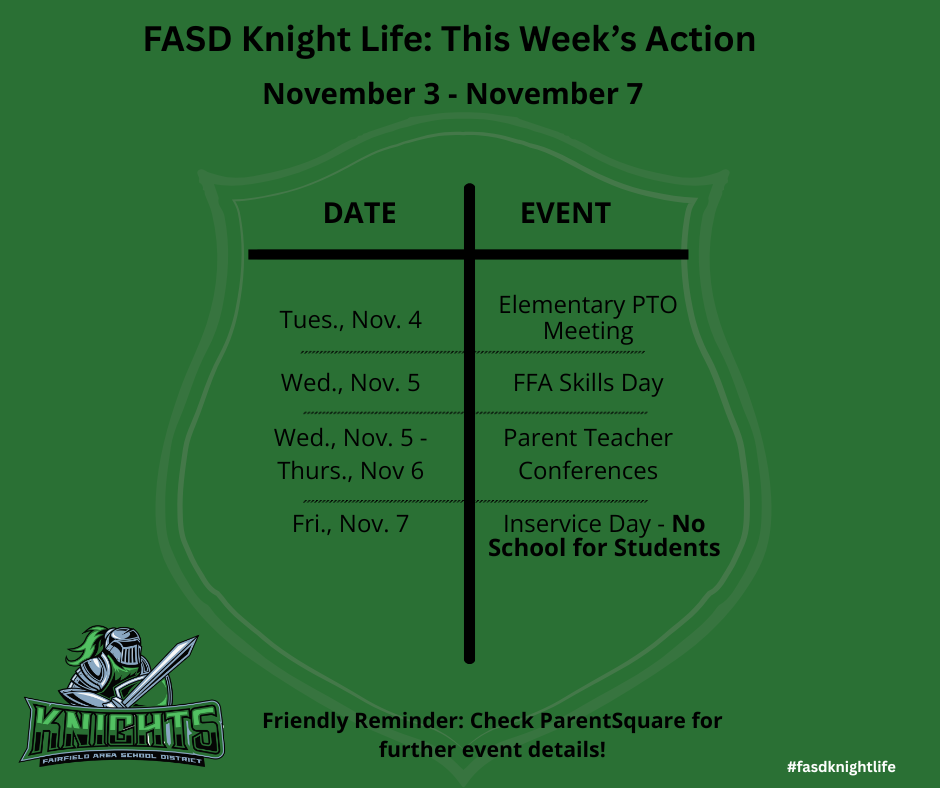
November 3, 2025
Check out This Week's Action at Fairfield Area School District! Please take special note of Parent Teacher Conferences and the Inservice Day on Friday.Key Dates to Remember: Tuesday: Elementary PT...
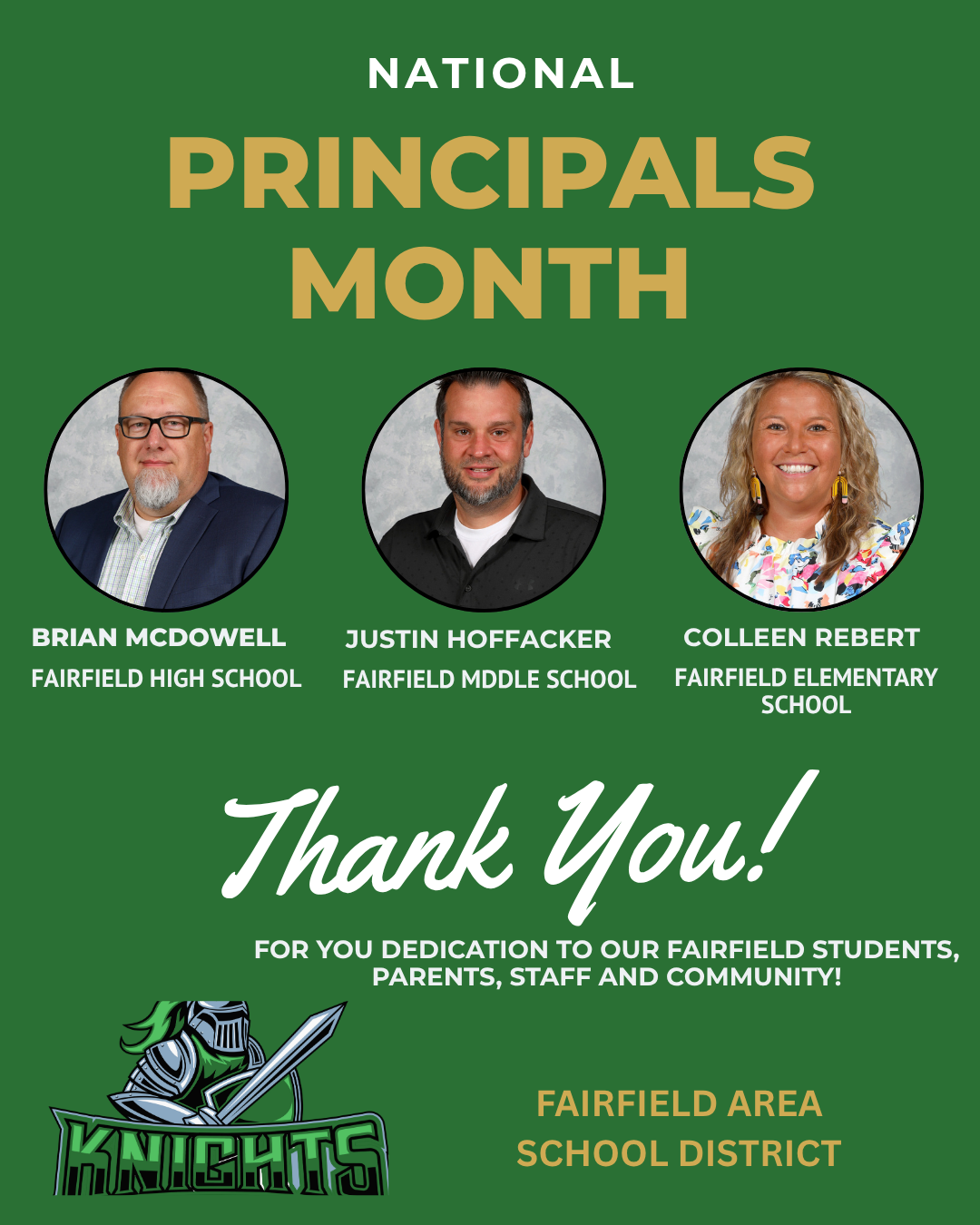
October 30, 2025
As National Principals Month wraps up, we want to give a heartfelt shout-out to our three incredible school leaders!Mr. McDowell, Mr. Hoffacker and Ms. Rebert embody the seven Virtues of a Knight; ...

October 17, 2025
Happy Friday and a sincere thank you on this final day of National School Lunch Week!As we wrap up this week celebrating the National School Lunch Program, we want to shine a spotlight on the t...
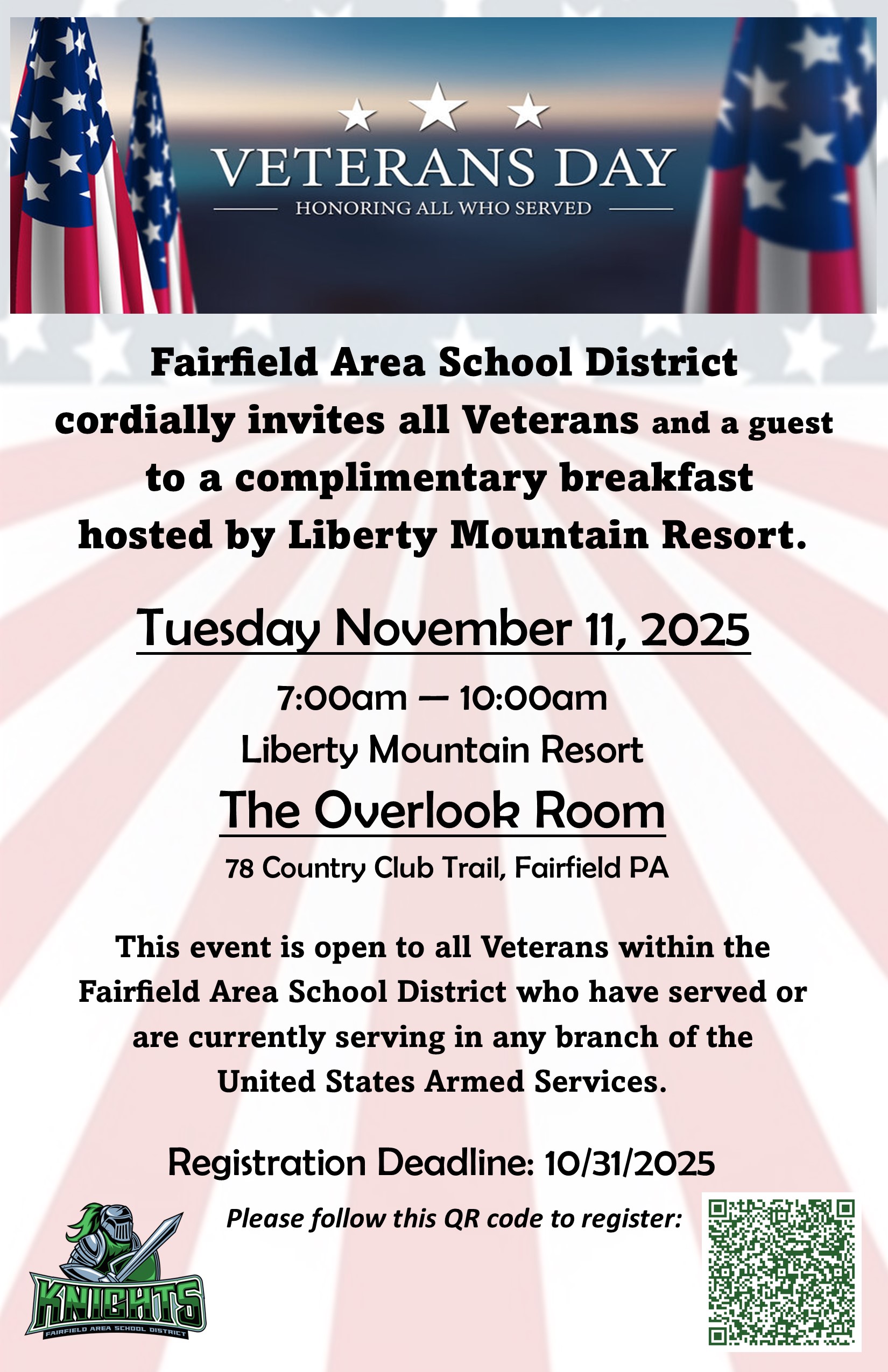
October 15, 2025
In partnership with Liberty Mountain Resort, the Fairfield Area School District is honored to recognize our veterans on November 11, 2025 from 7:00-10:00 AM at Liberty Mountain Resort. The event is...
